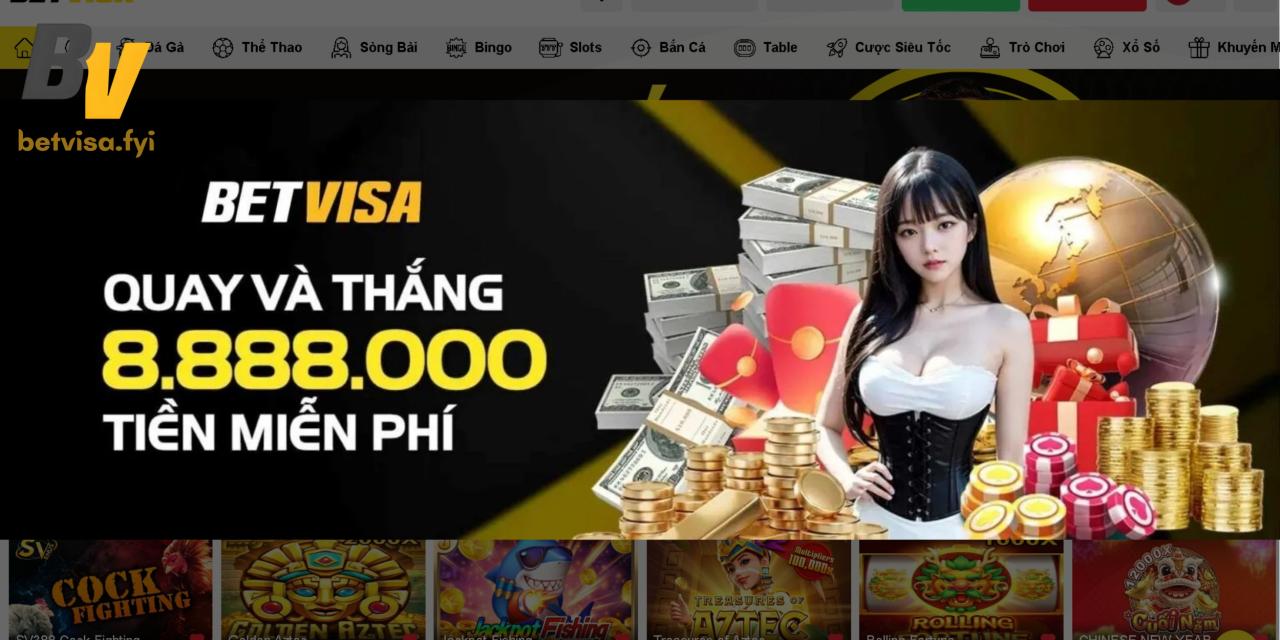For Android Users
-
1
Enable "Unknown Sources"
Navigate to your phone's Settings > Security. Find and enable the option labeled "Install from Unknown Sources" to proceed.
-
2
Find the APK File
Open your "File Manager" or "Downloads" folder to locate the file named
jljlph.apk. -
3
Install the Application
Tap on the
jljlph.apkfile. Confirm any prompts and tap "Install". Once finished, the app is ready.